I am pleased to announce that today OneShot 5.0 has been released to the store. While the app is taking a major version jump from version 4, it has received many updates that include high-quality filters as well as optimizations under the hood.
Deluxe filters
We have added overall 20 new filters which will make your photos stand out in every way. Deluxe filters have been created with Photoshop and are of high-quality. You can use those in the viewfinder as well as in the editor. Let us know which ones you like best!
Photo editor
OneShot’s photo editor has gotten some nice improvements as well. It has been optimized for editing on the phone: Smaller editing bar and improved layout now give more room for previewing changes in the actual photo. Moreover, the editor now supports editing in landscape mode, so that you get more real estate for your landscape pictures!
Besides the new Deluxe filters mentioned above, you will see an added “Fix” button that you can toggle on/off. It allows you to easily improve the colors of an existing image.
As we listen to our users, you will find an option to “undo all effects” in the menu which basically resets each of the settings you have applied to an image. We have also made it easier to see which setting you have adjusted: There is now a blue marker at the top for the settings you adjusted, so it is easier to keep an overview of adjustments you made.
When you open pictures for editing in OneShot, the image preview will now look better as from now on images by default are displayed with a higher resolution when loaded into the editor. Nonetheless, the cropping tool has gotten some improvements as well and stretches a cropped image immediately to fit the screen.
Yay! Just published the next update of OneShot 5! Get it while it’s hot  #windowsphone https://t.co/aPZt8n3lWd pic.twitter.com/mHg4xffl2Q
#windowsphone https://t.co/aPZt8n3lWd pic.twitter.com/mHg4xffl2Q
— Andy Stumpp (@brilliantvision) October 26, 2015
Shop
We spend a lot of time updating OneShot and adding new features, so that many of the new Deluxe filters are free, however there are some we charge a small amount for. You will notice the paid ones by having a yellow circle on the preview image in the upper right corner. As we want you to give a good experience, you can preview how your picture will look with this filter, for saving the picture you will actually need to unlock it in our shop. You can also get all 12 filters in a package for $1.99 which makes tiny 16 cents each filter that you can use as often as you want without limitations.
Newsletter
We send out newsletters with some goodies and special offers (we will not spam you), so you can now enter your email address either directly into the “What’s new” screen after updating to the latest version or via settings > Newsletter. Or sign up directly on our list here.
And more
From our user feedback, we had noticed that users experienced flickering of the live preview on some devices which has been removed. We also fine tuned performance of the viewfinder to go from 25 to 28 frames per second on a test device (in this case Lumia 1520) with no filter selected, which means there is a noticeable increase of 10% performance.
OneShot has gotten some UI tweaks, especially for large devices: We decreased font sizes for bigger screens, and improved the layout of the viewfinder sidebar so that you will now see more features at a glance. Furthermore, high-resolution support has been added for the Lumia 1520 AT&T device. Besides that we did a lot of bug fixing to give you a better experience.
As the Windows store enhances over time, we were able to include 51 more markets where OneShot is now available for download!
Besides feature improvements and bug fixes, the app logo has gotten a recent overhaul so that it looks flatter now and has the shadows removed.
Under the hood
We have updated the app from Silverlight 8.0 to Silverlight 8.1 which means you will have to run Windows Phone 8.1 in order to use the app.
Summary
Today’s release includes a major update and opens up opportunities for you to be even more creative with your phone when it comes to real-time filter effects and photo editing.
Please get in touch and let us know what you think of this update! Get the app in the Windows store for free.
For getting the latest updates, please like our Facebook page and add your email to our newsletter. Thanks for being such loyal users!
/Andy



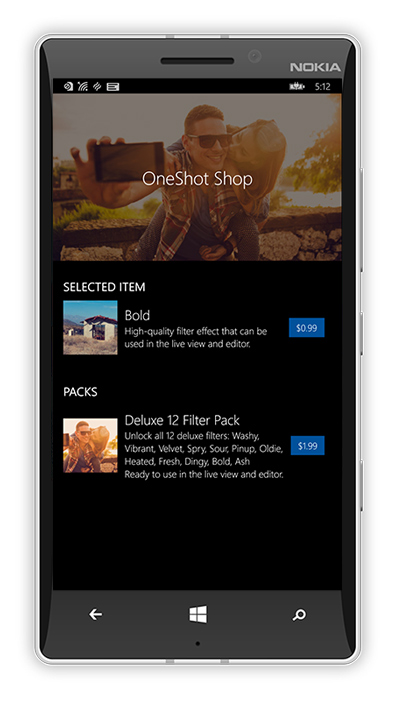


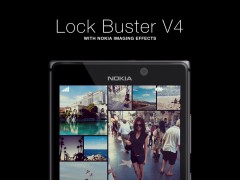


6 Comments
Pingback: Exclusive: OneShot Camera v5.0 brings new filters, improved photo editor and more for Windows Phone [Updated] | Lovable Lumia
Pingback: OneShot camera app updated for Windows Phone devices - WMPoweruser
Pingback: Windows Mobile 10 - OneShot camera app updated for Windows Phone devices - LeSScro
Pingback: OneShot, el gran editor fotografico se actualiza para Windows Phone con muchas novedades
LOVE IT! What a beautifully designed app. Love the new filters.
Great to hear that James! Very much appreciated!