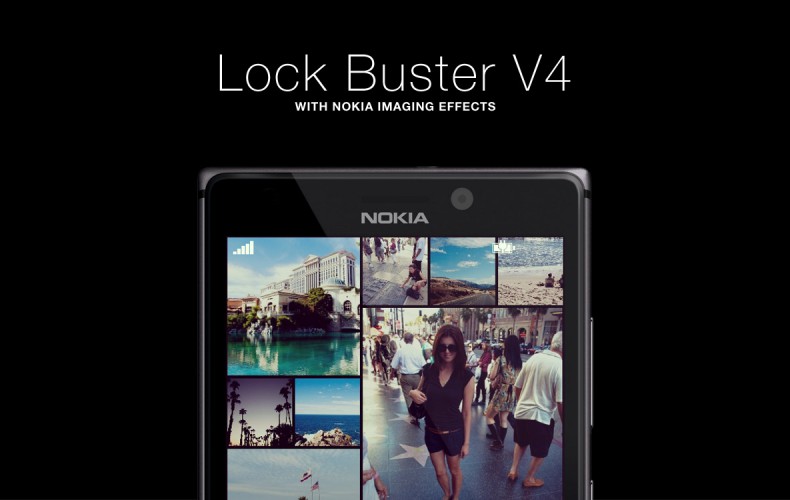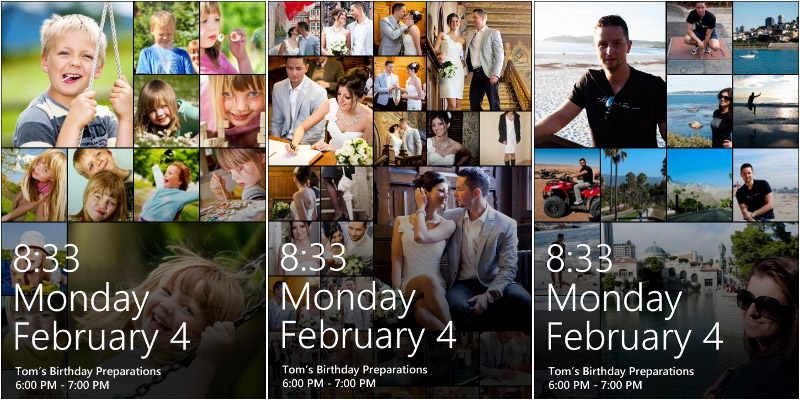Today I’m excited to announce that Lock Buster has received the next major update and is now available for download in the Windows Phone Store. The latest update adds some new exciting features to the app that make your lock screen look even better.
Filters
After including the Nokia Imaging SDK in our camera app OneShot, we were sure you would enjoy the same filters in our lock screen apps. With popular filters like Valencia, Hudson and Vintage, Lock Buster 4.0 comes with 14 high-quality filters that give your lock screen collages a special look. Thereby, collages of pictures taken at different places under different conditions look even more matching.
Share your collage
With today’s release you are now able to share your collages via email, messaging, twitter and more. Show your peeps your favorite memories! You will also find a menu item in the app bar that allows you to save your collage to the local pictures library.
Instant refresh
In the editing screen you now have another app bar button that allows you to use the instant refresh function. You are asked to pin a tile to the start screen which allows you to refresh your lock screen at any time by only tapping once on the tile.
Overlaid fader
We’ve been listening to our users and added an option to change the overlaid shade at the bottom of the collage. With today’s release you are now able to choose between “No Shading”, “Light Shading” and the default shading overlay.
Improvements
We also added a number of improvements to the current release. The background refresh process has been optimized in terms of memory consumption and is now running even more reliable. We also fixed some bugs and introduced some minor changes to the trial version.
Summary
We added a couple of interesting new options to the current release of Lock Buster 4.0 which help you to make your lock screen look even better. You can download a trial version of the app in the Windows Phone Store. The trial version comes with some restrictions: It allows you to try out the app for three days (it will turn your lock screen dark after that time period), but you can’t export collages or use addons. You can get the full version that turns your lock screen into an eye-catcher for only $1.49.