I’m glad to announce that our new app OneShot is now available in the Windows Phone Store. OneShot is a professional mobile camera app with high quality filter effects that can be previewed in real-time when taking a photo. The app contains a lot of easy-to-use features that help you to get the most out of your camera.
OneShot is one of the first apps that builds up on the Nokia Imaging SDK in order to provide high quality filter effects in real-time. The app allows you to easily adjust the following camera/filter parameters:
- Real-time filter effects (Vintage, Nashville, Green Pop, 1977, Lomo, Early Bird and a lot more)
- Contrast
- Brightness
- Saturation
- White balance
- Shutter
- Scene mode
- ISO
- Manual focus
- Auto focus mode
- Focus illumination mode
You can also choose between the following actions for your favorite button that is displayed on the right side of the app bar:
- Focus on tap & Manual shutter release
- Switch to next filter
- Select random filter
Saving images is done in the background which means you can easily shoot multiple photos in quick succession. OneShot was designed to be used as a professional mobile camera app, but we also gave the user interface a lot of careful considerations. The user interface was designed to fit into the modern Windows Phone style and to not distract the user from taking awesome photos.
With the integrated sharing feature you are able to share your photos with your friends and family using a wide range of share targets: Email, Text messaging, Facebook, Twitter, WhatsApp, Bluetooth and a lot more.
You can pick up the app with a free trial in the Windows Phone Store. You are able to try out every feature, but you can’t save photos to your library. The full version is available for only $1.99.
Update: We will be adding support for frames and new filters in upcoming versions.


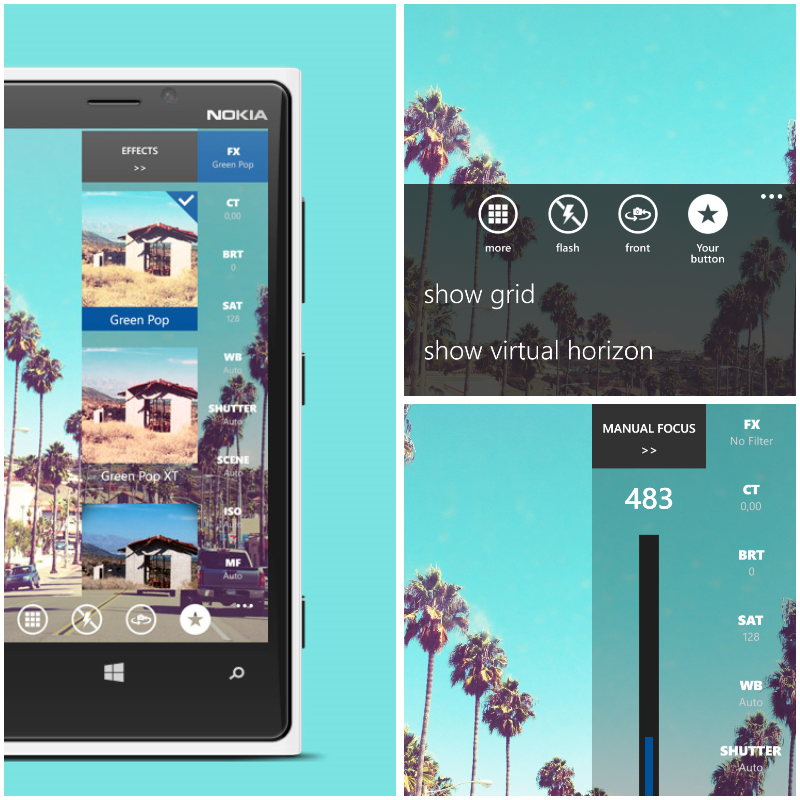



6 Comments
Hi!
congratulations on this app, a great work!
In the next releases I suggest you to take in consideration the possibility to work on lock exposure & touch to spot metering, your application would be the first with these features in the whole Windows Phone environment!!
Hi Edoardo!
Thanks for your comment and suggestion. We will consider this idea for one of the following updates.
Thanks,
Andy
Hi!
I think this app i fantastic but I have a question…
I was just wondering if this OneShot will come with video mode as well? I would really like to be able to film in black and white and add some extra contrast for instance
I’m just curious…. Well, there’s at least something to think about…
Sincerely –
Anthony
Hi Anthony!
Thanks for your comment and that great idea. We are currently not planning a video mode, since there are some restrictions on the platform that make real-time filter effects for videos hard to realize. As soon as there’s something new, we will let you know on this blog
I have been unable to find the program in iTune App store. Is it temporarily unavailable or am I doing something wrong.
I realize now that there is no mention of a iOS version. It would seem that all your programs are for the Windows Phone. Is an iOS version in the works?
Paul